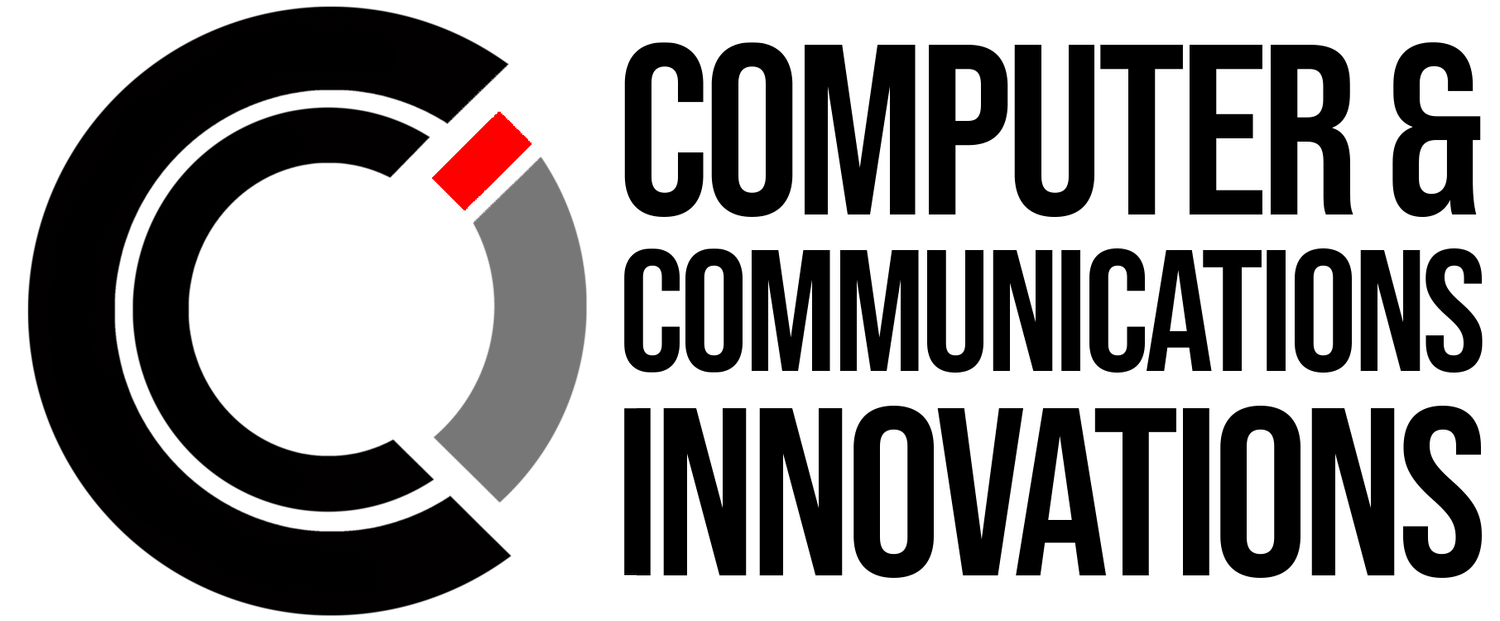Unmasking the Threat: The World of Phishing Emails
In the vast digital landscape, where email communication reigns supreme, lies a lurking danger that preys on our trust and naivety. Phishing emails, those deceptive messages designed to trick us into divulging sensitive information or performing harmful actions, are a constant menace. In this blog, we'll dive into the world of phishing emails, understand how they work, recognize the signs of a phishing attempt, and learn how to protect ourselves against these cunning cyber threats.
The Anatomy of a Phishing Email
Imagine receiving an email that appears to be from your bank, urging you to update your account information due to a security breach. It's a common scenario for a phishing attempt. These emails are carefully crafted to look legitimate, often imitating trusted entities like banks, government agencies, or well-known companies. Here's what makes up a typical phishing email:
Sender Spoofing: The sender's name and email address are disguised to appear genuine, making it hard to differentiate from legitimate correspondence.
Urgent Message: Phishing emails create a sense of urgency, pressuring you to act quickly. They often include warnings about account suspensions, security breaches, or impending financial loss.
Links and Attachments: The email contains links that lead to fake websites mimicking legitimate ones. These sites aim to steal your login credentials or financial information. Alternatively, phishing emails may include malicious attachments that can infect your device with malware.
Deceptive Language: Phishing emails may contain spelling errors, awkward grammar, or inconsistencies, which are red flags that something is amiss.
Recognizing Phishing Attempts
To protect yourself from falling prey to phishing emails, it's crucial to recognize the signs of a phishing attempt:
Check the Sender: Always scrutinize the sender's email address for irregularities or misspellings. Legitimate organizations typically use official domain names.
Hover Over Links: Hover your cursor over any links without clicking to reveal the actual URL. Be cautious if the URL doesn't match the legitimate website.
Beware of Urgency: Phishing emails often create a sense of urgency. Take a moment to assess whether the situation is genuine or a ploy to rush you into action.
Inspect Attachments: Don't open attachments from unknown or unverified sources. Malicious attachments can contain malware that compromises your device.
Trust Your Instincts: If an email seems suspicious, trust your instincts. If something doesn't feel right, verify the email's legitimacy through a trusted channel, such as a direct phone call to the organization.
Protecting Yourself from Phishing Attacks
Now that you know how to identify phishing emails let's explore how to protect yourself from falling victim to these cyber threats:
Educate Yourself: Stay informed about the latest phishing tactics and share this knowledge with your family and colleagues.
Use Email Filters: Enable email filters to automatically detect and quarantine potential phishing emails.
Verify Communications: Before taking any action in response to an email, verify its legitimacy by contacting the organization directly through official channels.
Enable Multi-Factor Authentication (MFA): MFA adds an extra layer of security to your online accounts, making it harder for cybercriminals to gain access.
Keep Software Updated: Regularly update your operating system and antivirus software to patch vulnerabilities that could be exploited by cybercriminals.
Phishing emails are cunning attempts to deceive and exploit our trust in digital communication. By understanding their characteristics, recognizing the signs of a phishing attempt, and taking proactive steps to protect yourself, you can defend against these cyber threats effectively. Staying vigilant and cautious is your best defense in this ongoing battle against phishing attacks.
Get your Phishing flow chart here to keep yourself protected.