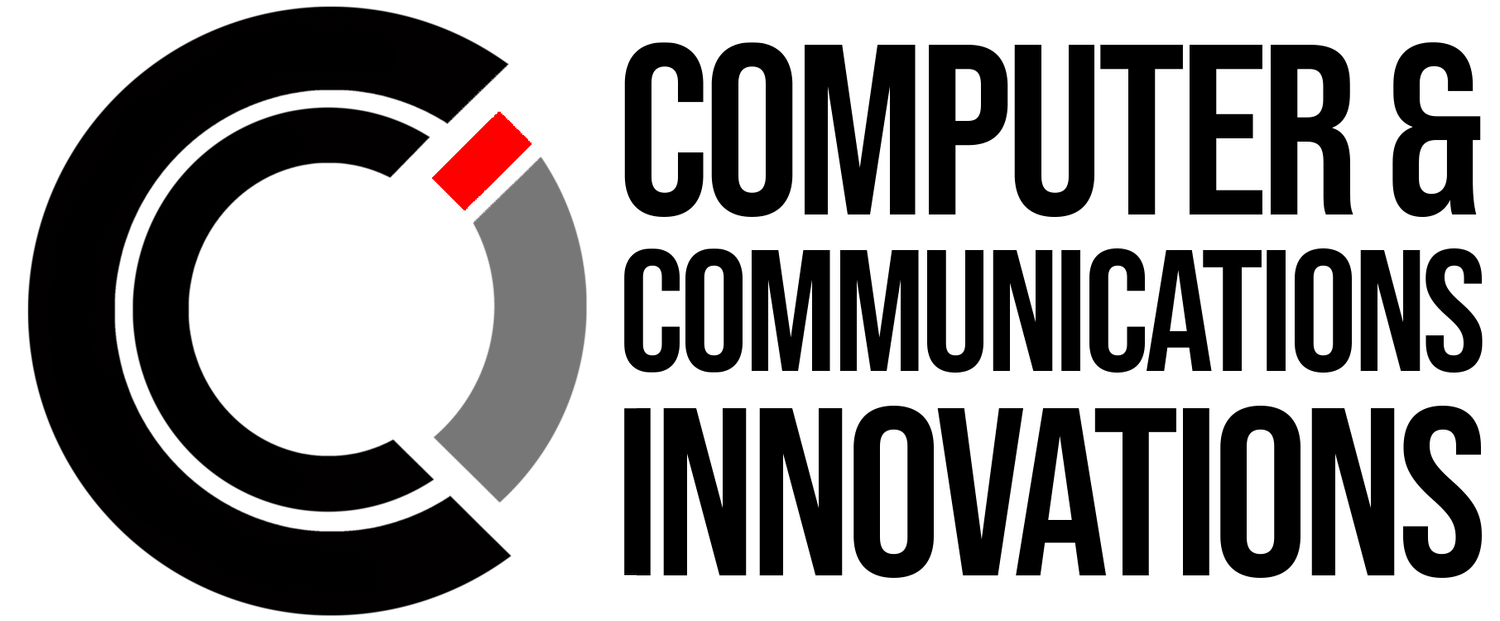Guarding Your Email: A Practical Guide for Non-Techies Against Cyber Threats
Email is a valuable tool for communication, but it can also be exploited by cybercriminals to harm you personally or professionally. This guide is designed to help non-technical individuals understand how email can be used against them and how to protect themselves.
Stay tuned to future blog releases going in depth on each form of attack.
1. Phishing Emails
How it's used against you: Cybercriminals send deceptive emails that appear legitimate. If you click on links or download attachments in these emails, you could unknowingly download malware or reveal sensitive information.
Protection:
Be skeptical of unsolicited emails, especially those asking for personal or financial information.
Check the sender's email address for inconsistencies.
Hover over links to preview the actual URL before clicking.
Don't download attachments or click links unless you trust the sender and are expecting the content.
2. Email Spoofing
How it's used against you: Attackers can forge the "From" address in emails, making it appear as if the message is from a trusted source when it's not. This is often used in phishing attacks.
Protection:
Verify the sender's identity if the email seems suspicious.
Pay attention to email addresses for slight misspellings or irregularities.
3. Account Takeover
How it's used against you: If someone gains access to your email account, they can send malicious emails or access sensitive information.
Protection:
Use strong, unique passwords.
Enable multi-factor authentication (MFA) for your email account.
Monitor your account for unusual activity.
4. Email Tracking
How it's used against you: Some emails contain tracking pixels or links that can notify the sender when you open an email. This can compromise your privacy.
Protection:
Disable automatic image loading in your email client.
Use a privacy-focused email service.
5. Social Engineering
How it's used against you: Attackers may impersonate someone you know and trust through email to trick you into sharing sensitive information or transferring money.
Protection:
Verify requests for sensitive information or financial transactions through another channel (e.g., phone call).
Be cautious of urgent or unusual requests via email.
6. Email Harvesting
How it's used against you: Spammers and scammers collect email addresses from publicly available sources or hacked databases, leading to spam and phishing attempts.
Protection:
Be cautious about sharing your email address online.
Use a disposable email address for less critical online activities.
7. Data Breaches
How it's used against you: Your email and associated information may be exposed in a data breach, which can lead to identity theft and phishing attempts.
Protection:
Regularly check if your email has been part of a data breach using online tools.
Change passwords for compromised accounts.
8. Unwanted Solicitations
How it's used against you: Your email address may be sold to advertisers or spammers, resulting in a flood of unwanted emails.
Protection:
Use email filters to automatically move unwanted emails to your spam folder.
Be cautious when subscribing to online services or newsletters.
9. Protecting Your Email
Protection:
Regularly update your email account's password.
Enable MFA for added security.
Use a reputable and secure email service.
Educate yourself and your family about email security best practices.
By understanding these potential risks and implementing protective measures, you can significantly reduce the chances of your email being used against you. Stay vigilant, be cautious of suspicious emails, and prioritize your online security.