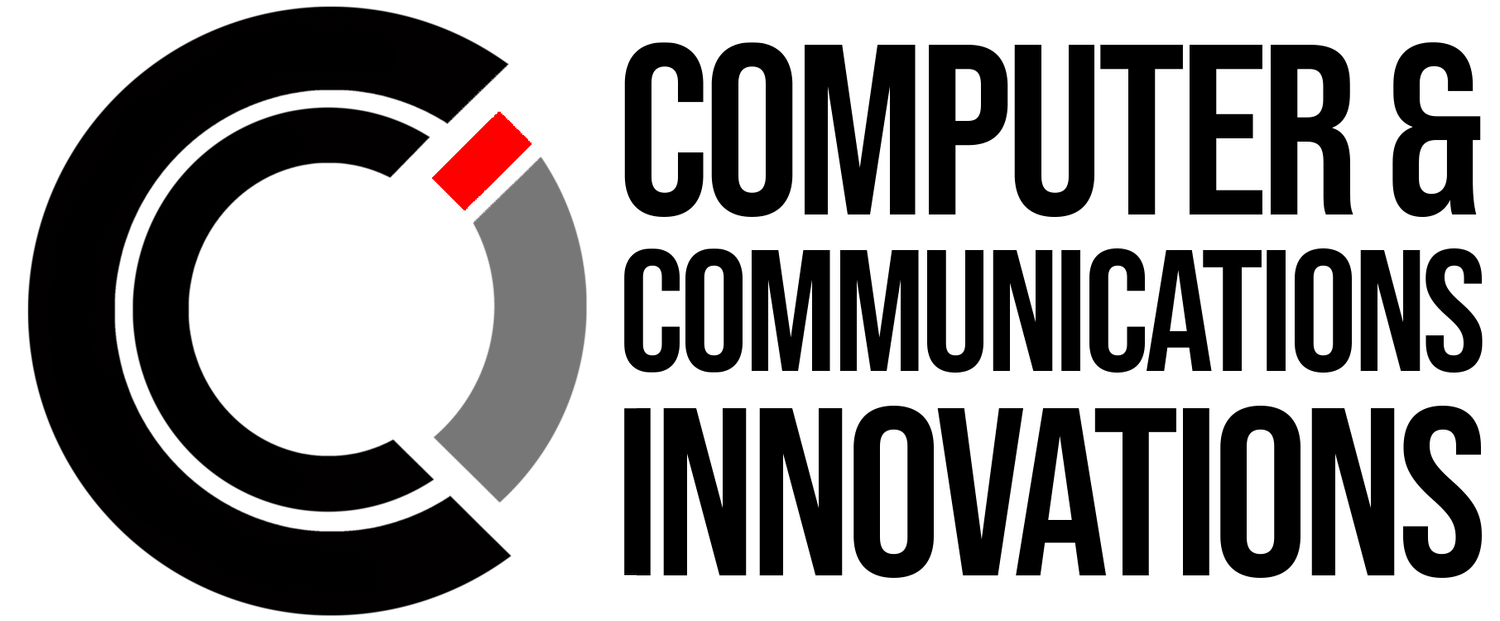Windows 10 End of Support: What You Need to Know and How to Prepare
As October approaches, so does the end of an era for Windows 10. Microsoft's popular operating system will no longer receive support after this date, meaning users must take proactive steps to ensure security and functionality. Here’s a comprehensive guide on what this means for you and what steps you should take to prepare for the transition.
Understanding End of Support
Windows 10 has been a cornerstone of computing for years, offering stability and performance to millions of users worldwide. However, Microsoft's decision to end support means no more security updates, bug fixes, or technical support for the OS. This leaves devices running Windows 10 vulnerable to security threats and compatibility issues.
What You Should Do:
Upgrade to Windows 11 (if compatible): Windows 11 offers enhanced security features, a modern interface, and ongoing support from Microsoft. Check your device’s compatibility and consider upgrading to continue receiving updates and support.
Consider Alternatives: If your device isn’t compatible with Windows 11, explore alternative operating systems like Linux or macOS. These platforms offer different features and may better suit your needs post-Windows 10.
Back Up Your Data: Before making any changes, ensure all your important files and data are backed up securely. This protects you from any potential data loss during the transition.
Update Applications and Drivers: Ensure all your applications and device drivers are up to date. This helps maintain compatibility and functionality as you prepare to transition away from Windows 10.
Educate Yourself and Your Team: If you’re in a business environment, educate yourself and your team about the implications of Windows 10 end of support. Consider training sessions or workshops to facilitate a smooth transition.
Conclusion
The end of Windows 10 support marks a significant milestone in the technology landscape. By understanding what this means for your devices and taking proactive steps now, you can ensure a secure and seamless transition to a supported operating system. Whether upgrading to Windows 11 or exploring alternatives, preparation is key to maintaining productivity and security in the digital age.
Call to Action: Ready to transition from Windows 10? Contact us today at (615) 928-2438 or visit our website https://www.cciustn.com/ for personalized advice and support tailored to your specific needs.