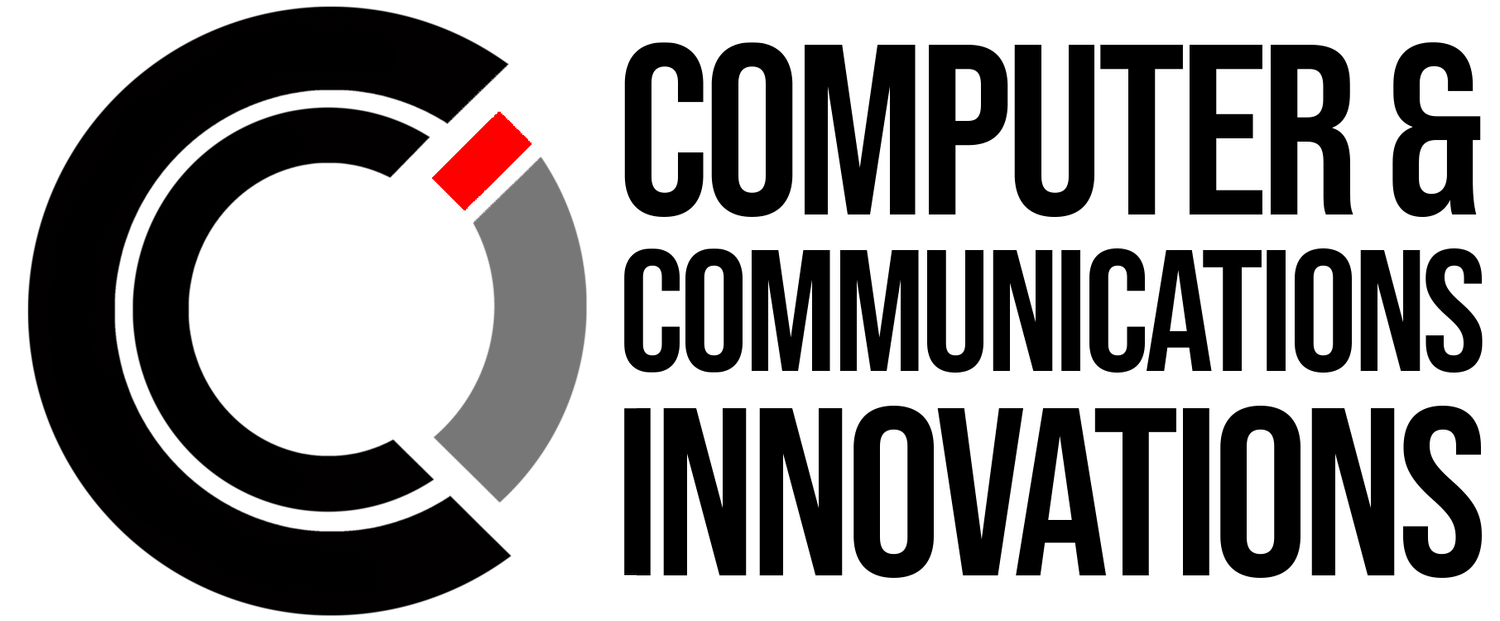How to Integrate Security Cameras With Smart Home Devices for Better Protection
Enhance your home security with seamless integration of security cameras and smart home devices. This guide will walk you through connecting cameras to hubs, enabling voice control, and setting up automated triggers for enhanced protection and convenience.
Step-by-Step Guide
1. Choose Compatible Devices Ensure your security cameras are compatible with your smart home hub (e.g., Google Nest, Amazon Alexa). Check specifications and compatibility guides provided by manufacturers.
2. Connect Cameras to Smart Home Hub
a. Wi-Fi Cameras: Follow hub-specific instructions to add cameras to your network via Wi-Fi.
b. Wired Cameras: Connect cameras to the hub using Ethernet cables for stable connectivity.
3. Set Up Voice Control
a. Activate Voice Assistants: Link your smart home hub with voice assistants like Google Assistant or Alexa.
b. Voice Commands: Use phrases like "Hey Google, show me the backyard camera" to access camera feeds hands-free.
4. Configure Automation Triggers
a. Motion Detection: Set triggers to activate lights or sound alarms when cameras detect motion.
b. Time-Based Actions: Schedule cameras to turn on/off at specific times for added security.
5. Test and Adjust Settings
a. Test Functionality: Ensure all devices are properly connected and responding to commands.
b. Adjust Settings: Fine-tune motion sensitivity and notification preferences to suit your needs
Integrating security cameras with smart home devices enhances protection and convenience. Stay secure with automated triggers and voice control for effortless monitoring. For more tips on smart home security, visit our blog.
At Computer & Communications Innovations, we specialize in smart home solutions that prioritize security and convenience.
Need assistance setting up your smart home security? Contact us at (615) 928-2438 or visit our website https://www.cciustn.com/ for personalized support and expert advice.