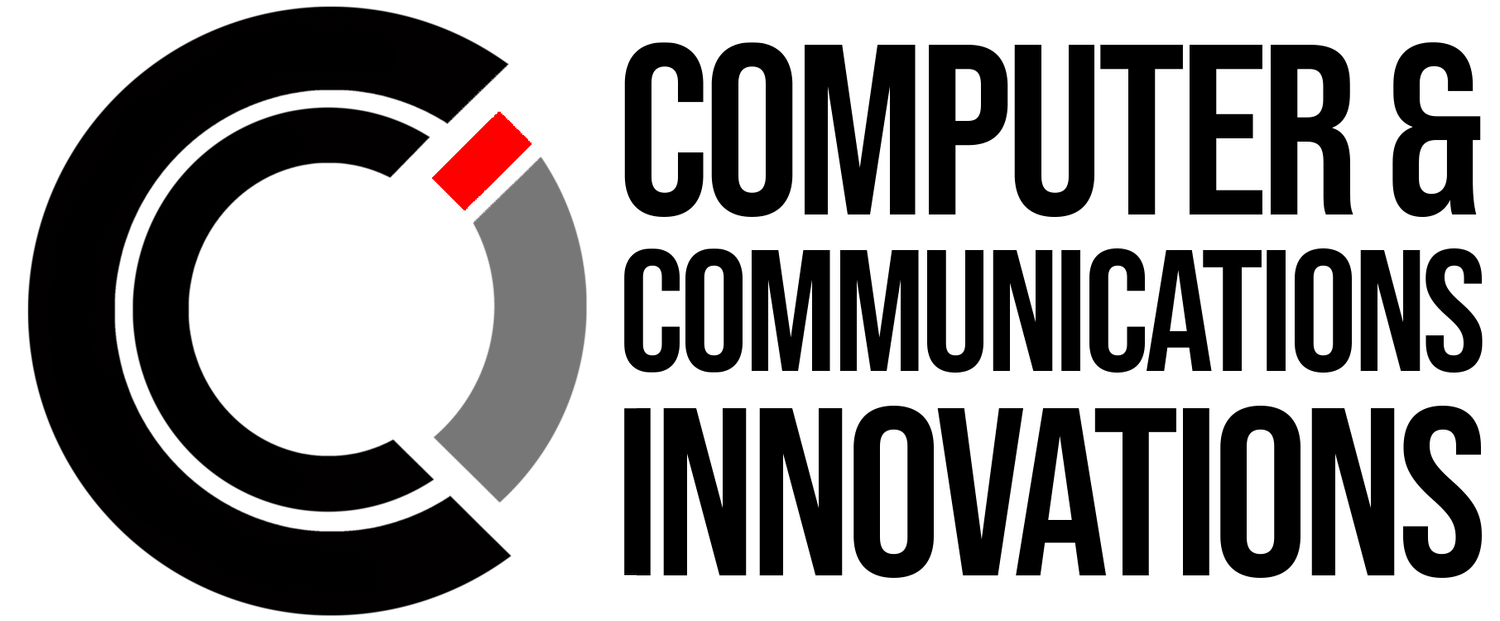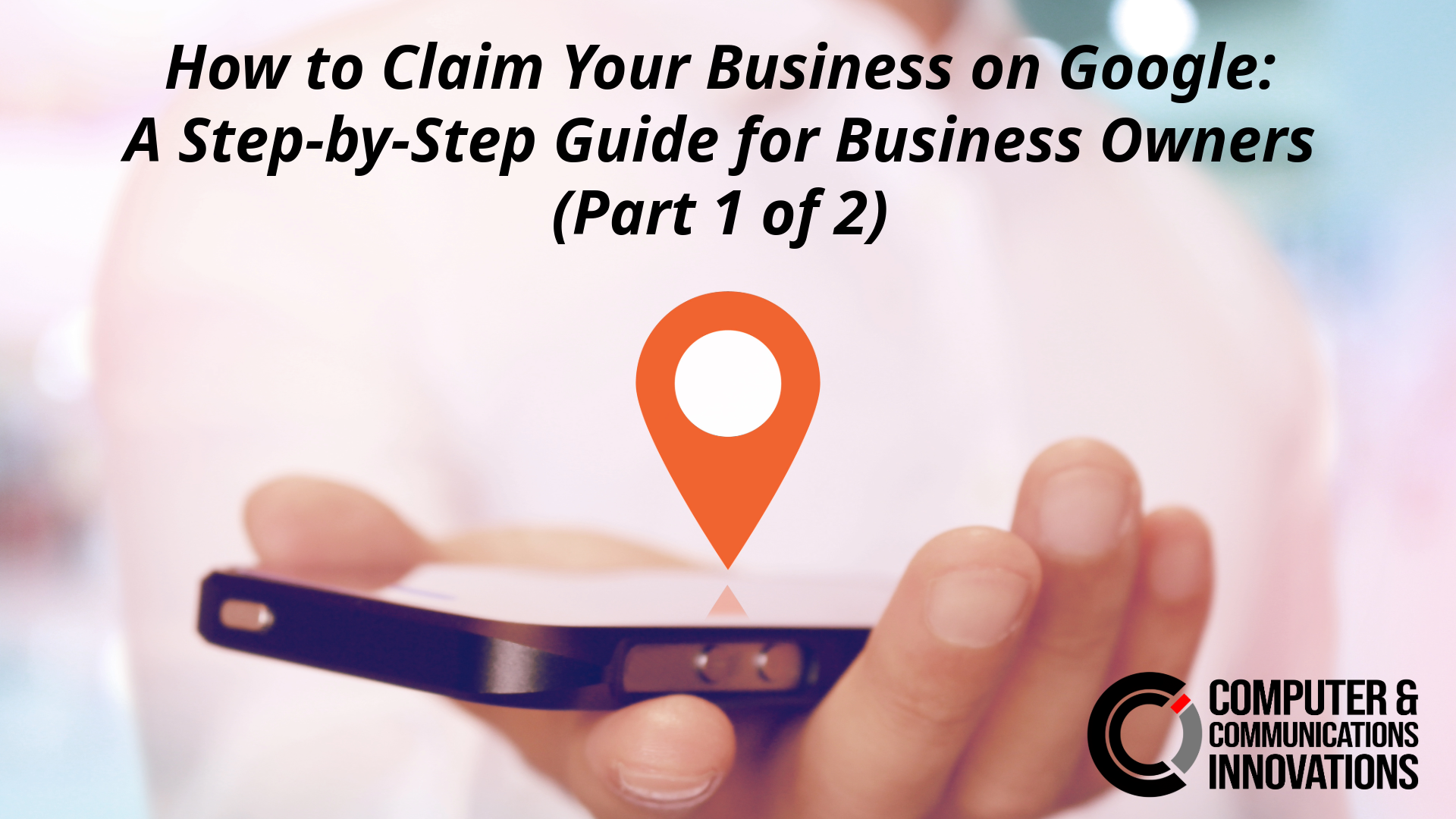How to Claim Your Business on Google: A Step-by-Step Guide for Business Owners (Part 1 of 2)
In today’s digital age, having an online presence is essential for any business. One of the most effective ways to boost your visibility and reach more customers is by claiming your business on Google. By doing so, you ensure that your business information is accurate and easily accessible to anyone searching for your services. In this guide, we'll walk you through the process of claiming your business on Google and optimizing your listing for maximum impact.
Why Claim Your Business on Google?
Increase Visibility: When customers search for services you offer, your business will appear in Google Search and Maps, making it easier for them to find you.
Control Your Information: Ensure that your address, phone number, hours of operation, and other crucial details are accurate and up-to-date.
Engage with Customers: Respond to reviews, post updates, and share photos to engage with your audience and showcase what makes your business unique.
Gain Insights: Access valuable analytics to understand how customers are interacting with your business online.
Step-by-Step Guide to Claiming Your Business on Google
Step 1: Create a Google Account
If you don’t already have a Google account, you’ll need to create one. This account will be used to manage your business listing. Follow these steps to create an account:
Go to Google Account Sign Up.
Fill in your information and follow the prompts to complete the sign-up process.
Step 2: Go to Google My Business
Navigate to Google My Business.
Click on the "Manage now" button to get started.
Step 3: Enter Your Business Name
Type your business name in the search box.
If your business appears in the list, select it. If not, click on “Add your business to Google”.
Step 4: Choose the Appropriate Category
Select the category that best represents your business. This helps Google show your business to the right customers.
Step 5: Add Your Location
If you have a physical location that customers visit, select “Yes” and enter your business address.
If you provide services without a physical storefront (e.g., plumbers, electricians), you can specify the areas you serve.
Step 6: Enter Your Contact Information
Add your business phone number and website URL so customers can easily reach you.
Step 7: Verify Your Business
Google will ask you to verify your business to ensure you are the rightful owner. Verification options include:
Postcard: Google will send a postcard to your business address with a verification code.
Phone: Some businesses may have the option to verify by phone.
Email: Verification via email is available for certain businesses.
Instant Verification: If you’ve already verified your business with Google Search Console, you might qualify for instant verification.
Follow the instructions for the chosen verification method and enter the code when prompted.
Step 8: Complete Your Profile
Once verified, complete your business profile by adding:
Business Hours: Specify your opening and closing times.
Photos: Upload high-quality images of your storefront, products, services, and team.
Description: Write a compelling description of your business, highlighting what sets you apart from the competition.
Tips for Optimizing Your Google Business Listing
Keep Information Up-to-Date: Regularly update your hours, contact information, and other details.
Respond to Reviews: Engage with customers by responding to reviews, both positive and negative.
Post Regular Updates: Share news, offers, and events to keep your audience informed and engaged.
Add More Photos: Continuously add new photos to show the latest products and services.
Use Keywords: Incorporate relevant keywords in your business description to improve searchability.
Conclusion
Claiming your business on Google is a straightforward yet powerful way to enhance your online presence and connect with more customers. By following the steps outlined in this guide, you can ensure that your business information is accurate, accessible, and appealing to potential customers. Don’t miss out on the opportunity to make your business stand out in the digital world—claim your business on Google today!