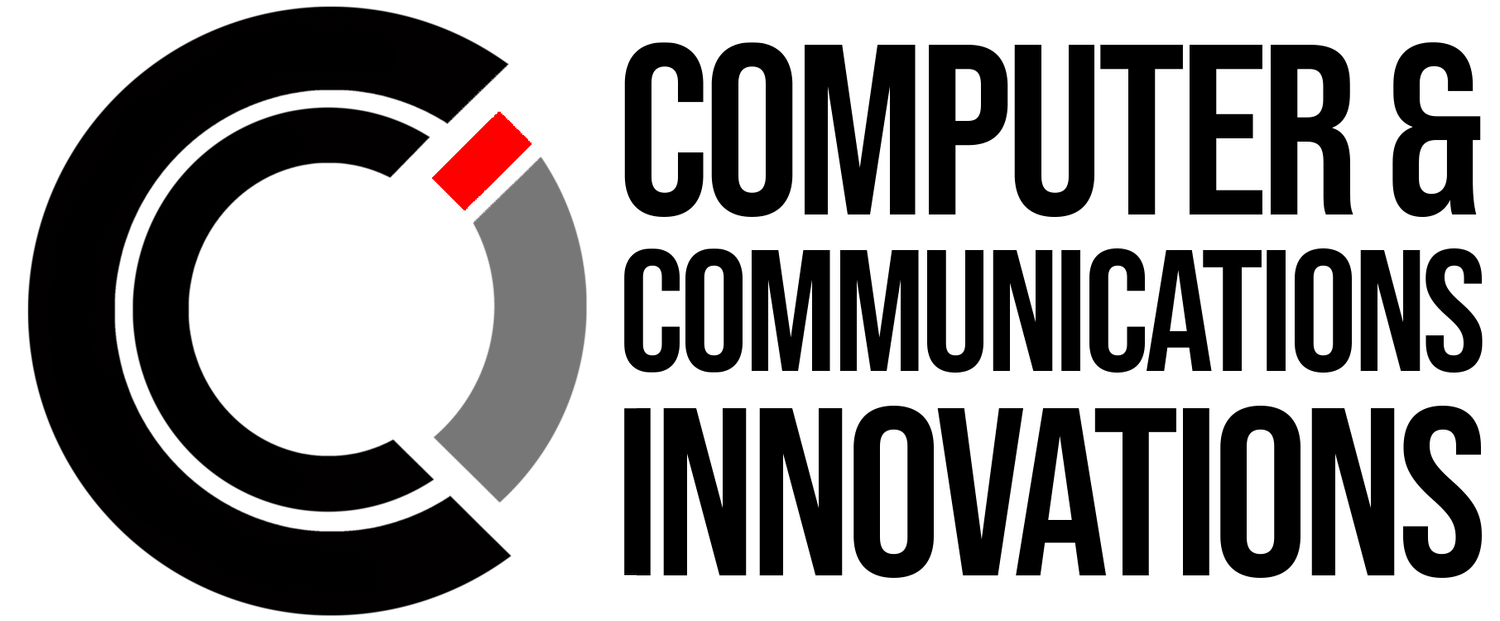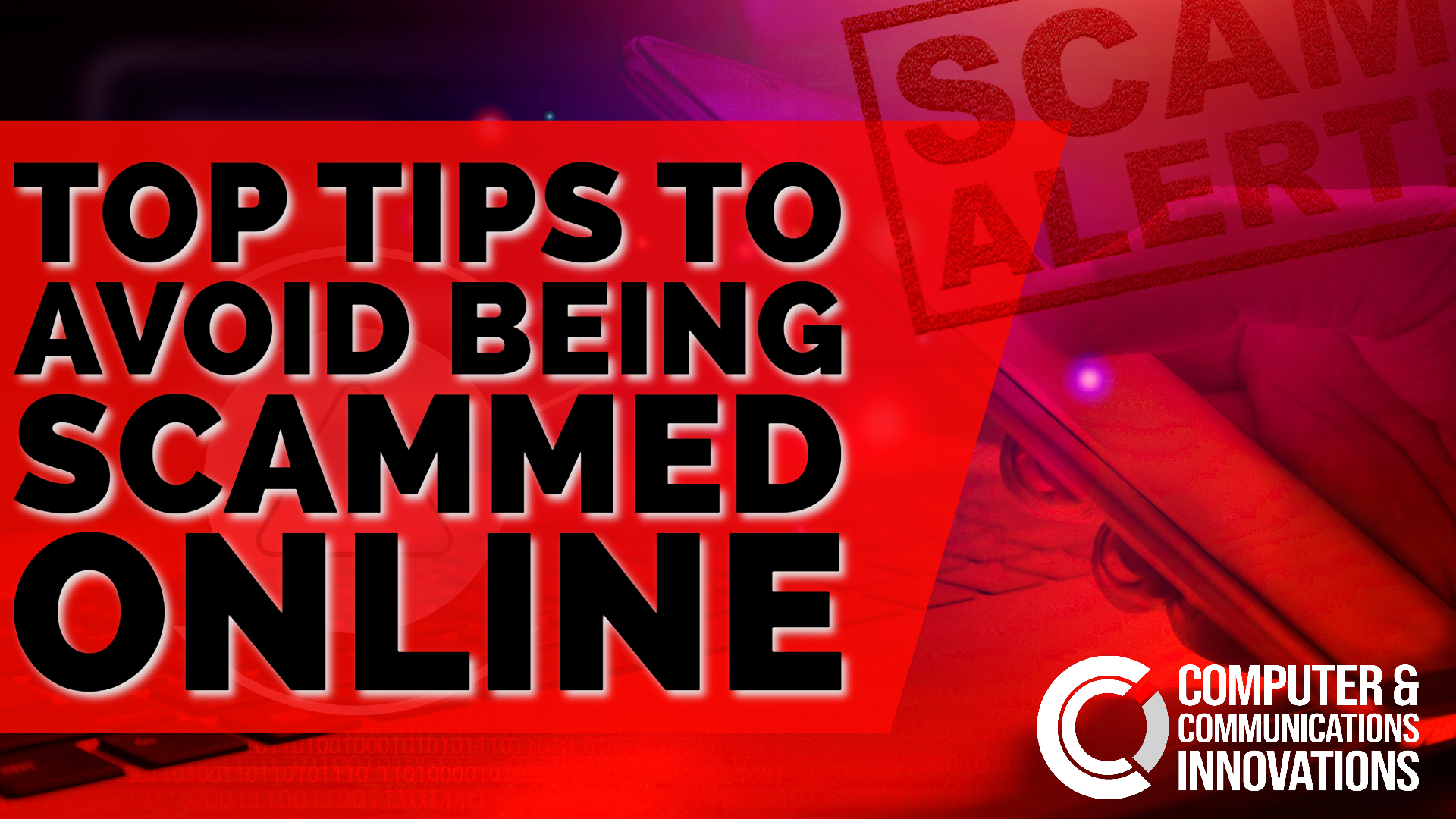Safeguarding Your Online Presence: Top Tips to Avoid Scams in Websites and Emails
The Rising Threat of Online Scams
In today's digital age, where online interactions have become the norm, the risk of falling victim to scams has increased significantly. Scammers are using sophisticated tactics to exploit unsuspecting individuals and organizations through fake websites and deceptive emails. In this blog post, we'll empower you with essential tips to help you recognize and avoid scams, protecting your personal and financial information from harm.
1. Verify the Website's Legitimacy
Before interacting with a website, ensure it's legitimate:
Double-check the website's domain name for misspellings or unusual characters.
Look for "https://" and a padlock icon in the address bar, indicating a secure connection.
Search for reviews and information about the website from reputable sources.
2. Scrutinize URLs in Emails
Be cautious of emails with suspicious links:
Hover over links without clicking to see the actual URL destination.
Avoid clicking on links from unsolicited emails, especially those urging urgent action.
3. Beware of Unsolicited Emails
Scammers often use phishing emails to trick you:
Don't click on links or download attachments from unknown senders.
Be cautious of urgent requests for personal or financial information.
4. Check for Poor Grammar and Spelling
Many scam emails and websites have glaring grammar and spelling errors:
Carefully review emails and websites for mistakes that legitimate sources wouldn't make.
5. Don't Share Sensitive Information
Legitimate organizations won't ask for sensitive info via email:
Never provide personal, financial, or login details through email.
Use official channels (website, phone) to verify requests for information.
6. Keep Software Updated
Regularly update your operating system, browsers, and antivirus software:
Updates often include security patches that protect against vulnerabilities.
7. Educate Yourself and Your Team
Teach your team about online security best practices:
Establish a culture of skepticism towards unsolicited emails and unfamiliar websites.
Provide training on recognizing phishing attempts.
8. Use Strong, Unique Passwords
Use different passwords for different accounts:
Consider using a password manager to securely generate and store passwords.
9. Enable Two-Factor Authentication (2FA)
2FA adds an extra layer of security:
Even if scammers obtain your password, they won't access your account without the second factor (e.g., a text message code).
10. Trust Your Instincts
If something seems off, it probably is:
If you're unsure about an email or website, don't hesitate to verify its legitimacy.