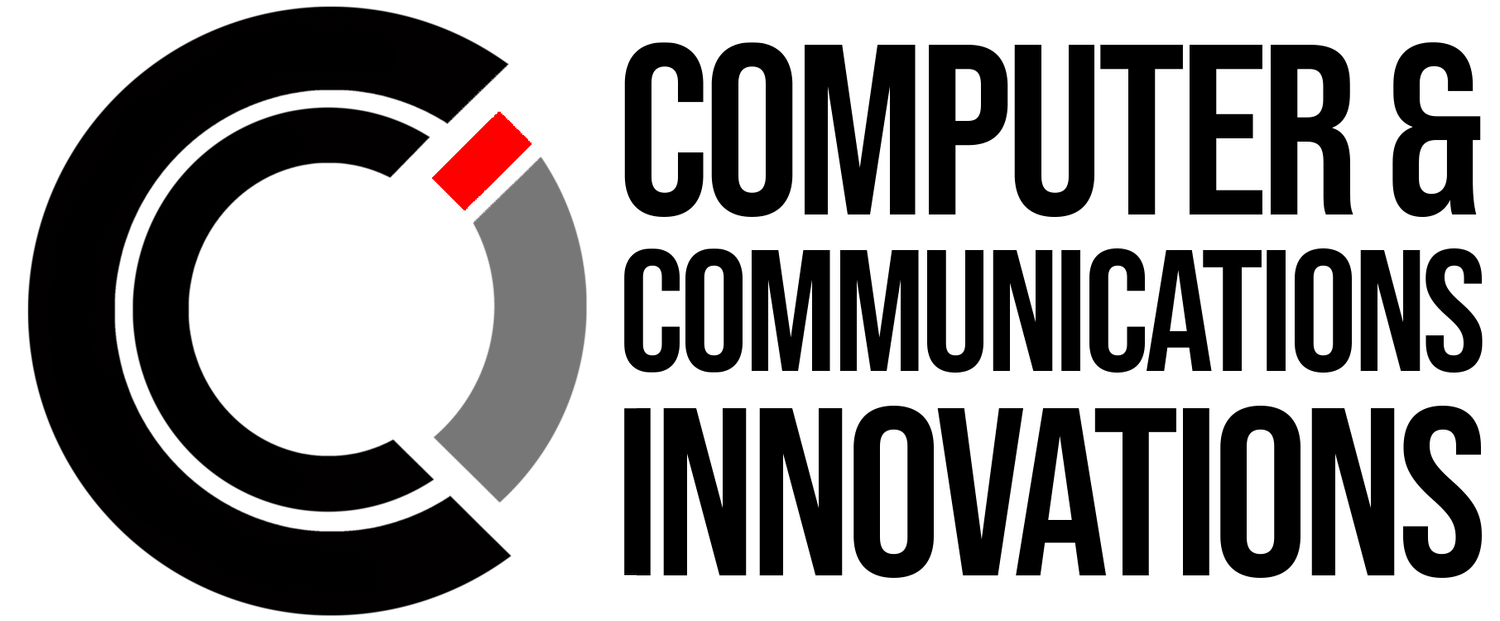Email Tracking: Unveiling the Intrusion into Your Inbox Privacy
Email has become an integral part of modern communication, but it's not always a one-way conversation. Email tracking, a practice employed by businesses and marketers, allows senders to gain insights into how recipients interact with their messages. While this can be a valuable tool for legitimate purposes, it also raises important privacy concerns. In this blog, we'll delve into the world of email tracking, explore how it works, its implications, and what you can do to regain control of your inbox privacy.
Understanding Email Tracking
Email tracking is a method used by senders to monitor the recipient's interactions with an email. It provides information on when the email was opened, how many times it was opened, which links were clicked, and even the recipient's approximate location.
How Email Tracking Works
Email tracking operates through the use of tiny, invisible elements embedded in the email, such as tracking pixels or unique URLs. Here's a simplified breakdown of how it works:
Tracking Pixels: When an email is opened, a small, transparent image (pixel) is loaded from a remote server. The server records the request, indicating that the email has been opened.
Unique URLs: Links in the email may contain unique identifiers. When you click on a link, the server logs the click, associating it with your email address.
Implications of Email Tracking
While email tracking can be useful for businesses to gauge the effectiveness of their campaigns, it raises significant privacy concerns:
Invasion of Privacy: Email tracking can feel invasive, as it allows senders to monitor your actions without your consent or knowledge.
Data Collection: Tracking can lead to the collection of personal information, including your IP address and location, potentially leading to more targeted advertising or even data breaches if the tracking service is compromised.
Loss of Control: Recipients have little control over email tracking. Once the email is opened, tracking occurs automatically, often without the recipient's awareness.
Protecting Your Privacy Against Email Tracking
Regaining control of your inbox privacy is possible. Here's how:
Disable Automatic Image Loading: Most email clients allow you to disable automatic image loading. This prevents the loading of tracking pixels.
Use Privacy-Focused Email Services: Consider using email services that prioritize user privacy and offer built-in protection against tracking.
Browser Privacy Extensions: Install browser extensions like "Privacy Badger" or "uBlock Origin" that can block tracking pixels and prevent data collection.
Use a VPN: A Virtual Private Network (VPN) can hide your IP address and approximate location from tracking services.
Review Email Settings: Check your email client's settings for privacy options that may allow you to block external content.
Educate Yourself: Be aware of email tracking practices and scrutinize the emails you receive for potential tracking elements.
Report Unwanted Tracking: If you receive emails with tracking elements that you find invasive or unwanted, report them to your email provider.
Email tracking is a double-edged sword, offering valuable insights to businesses while potentially compromising your inbox privacy. By taking control of your email settings, using privacy-focused services, and being informed about tracking practices, you can strike a balance between benefiting from legitimate tracking and safeguarding your personal privacy. Remember that your inbox is your private space, and you have the right to protect it.