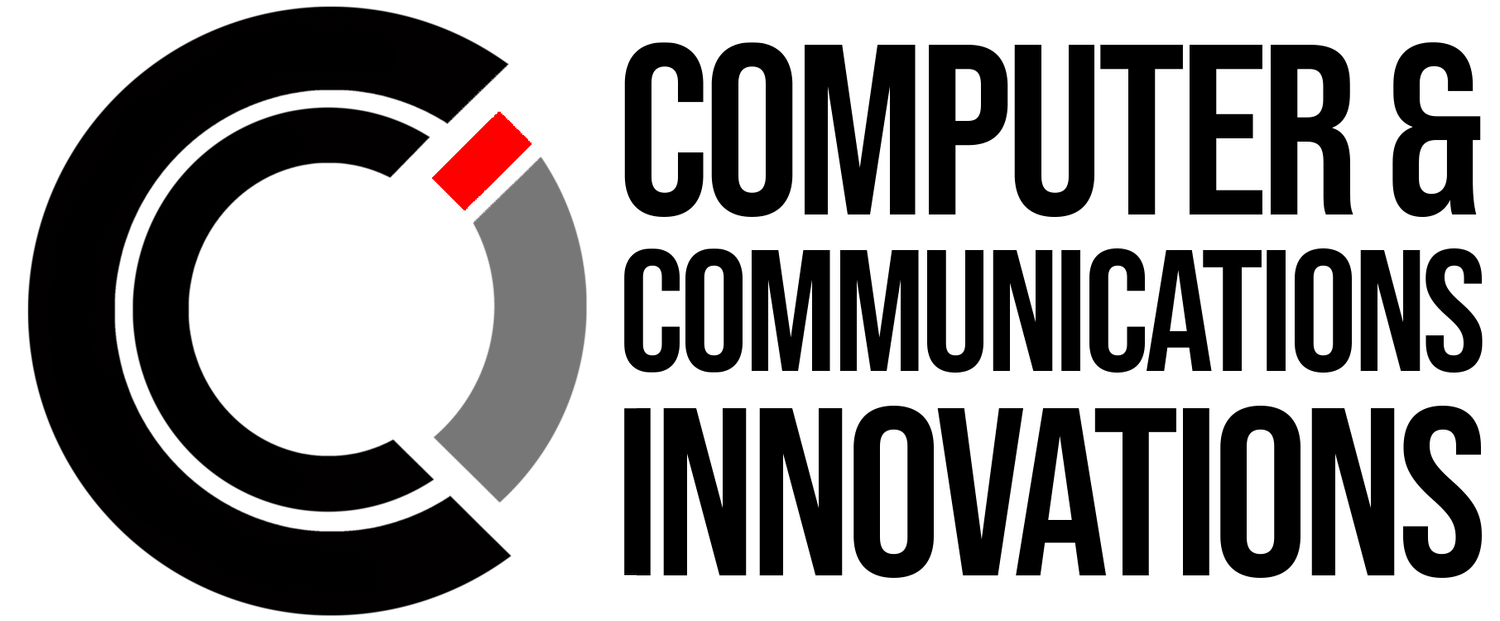Two Moving Parts are Worse than None
In this Article
Hard Drive-A Description
Comparison of Hard Drive vs. Solid-State Drive
Replacement in order to move forward
The basic computer architecture can be compared to your basic office work area :
You / Worker – processor (CPU)
Workspace / Desk – memory (RAM)
Filing Cabinet – Hard Drive
Your computer’s main memory is called RAM (i.e., random access memory). You can think of it as a workspace the computer uses to get work done—a basic office desk. You, yourself will be the CPU, When you double-click on an app, open a document, or do much of anything, part of your “desk” is covered and can’t be used by anything else. As you open more files, it is like covering your desk with more and more paperwork. Using a desk with a handful of files is simple, but a desk that is covered with paperwork is overwhelming and useless if you are searching for something. Correct? So what do you do? You organize and file away some paperwork in the filing cabinet in your Hard drive, so you can focus on a one or a couple of things at a time.
The hard drive is the storage device on a typical computer that houses all necessary information and data to allow a user to interact with it. The hard drive also stores all the user(s)’ personal information; for example, all the documents, videos, and pictures stored on the family computer. The needs for a reliable backup of all data from any hard drive is essential because, just like death and taxes, there is another guarantee in the modern life.
Hard Drives WILL Fail!
The hard drive technology has advanced along with all other information age technologies to allow our connected world of today. The computer today can be equipped with two different types of hard drives: the Hard Disk Drive (HDD) and the Solid State Drive (SSD). The drives have advantages and disadvantages, noting that the SSD is a newer storage technology only “recently” available to the consumer market.
Hard Disk Drive (HDD):
Pros: cheaper, more storage and easier to recover data
Cons: slower, prone to failure, especially prone to shock & outside influences and requires more computer resources to operate.
Solid State Drive (SSD):
Pros: faster, more reliable and very resistant to outside elements and influences (mobile)
Cons: slightly more expensive, very difficult to recover data and newer technology kinks
If you can see this much, data recovery might be difficult.
The replacing of a computer hard drive is not as complicated as it seems and can greatly extend the life of a computer, as well as, saving costs and generate less E-waste in the environment. The technicians at Computer & Communications Innovations highly recommend to proactively maintaining and replacing all drives, the rule- if it ain’t broke, then don’t fix it- does not apply here.
There are many instances where a computer is dropped off by the trash because of a bad hard drive. Simply replacing the drive will not only fix the issue, but extend the life of the computer by many years (we’ve done it before). Imagine the money saved and the impact on the environment if millions of computers had their hard drives proactively, or even after a failure, replaced.
Please contact Computer & Communications Innovations to speak with one of our technicians and receive the advantages of maintaining/proactively replacing computer drives to save money and our planet!
Contact us now to learn more.