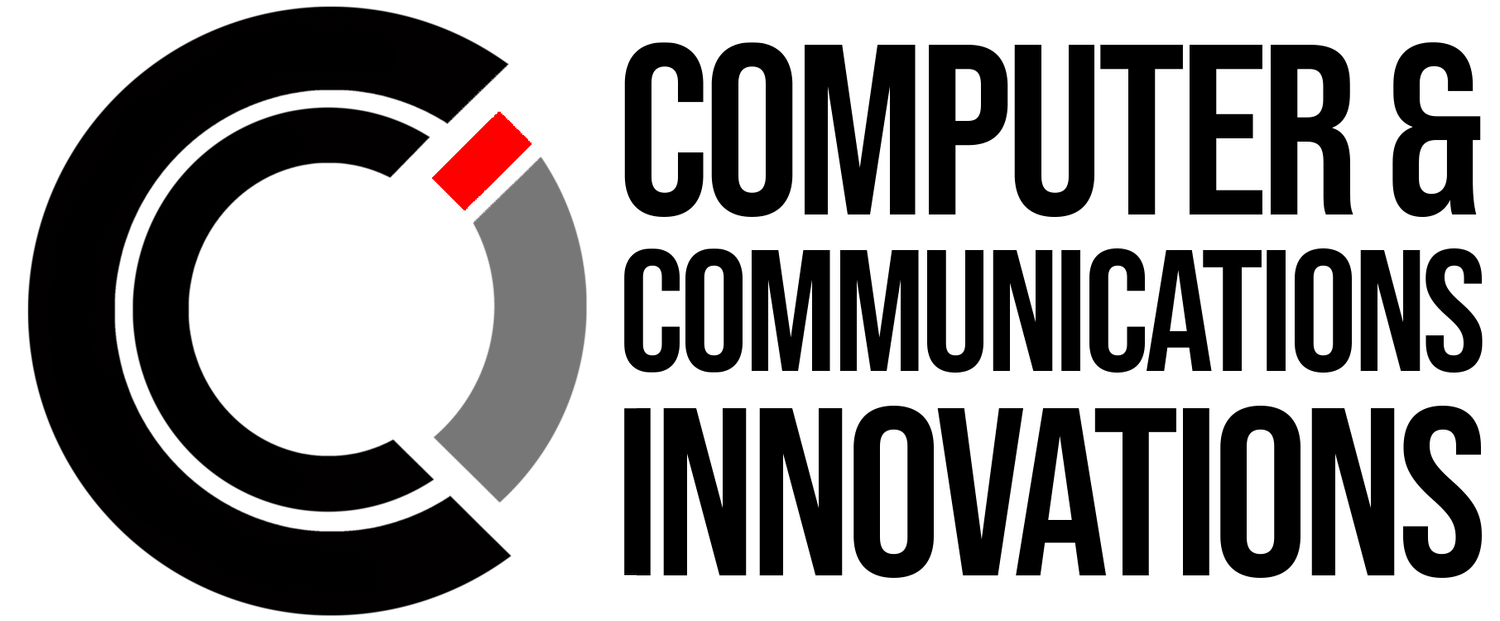Cybersecurity Made Simple: A Non-Technical Guide to Protecting Your Business and Personal Information
In today's digital age, safeguarding your business and personal information from cyber threats is essential, even if you lack technical expertise. Cybersecurity doesn't have to be complicated; with some basic practices, you can significantly reduce your vulnerability. Here's a step-by-step guide tailored for non-technical individuals:
1. Educate Yourself and Your Team
Awareness: Understand common cyber threats like phishing emails, ransomware, and social engineering. Encourage your employees to do the same.
Training: Attend basic cybersecurity workshops or online courses. Many are designed for non-technical users and offer practical tips.
2. Strong, Unique Passwords
Passwords: Use strong, unique passwords for all accounts. Combine letters, numbers, and symbols. Avoid easily guessable information like birthdays.
Password Manager: Consider using a password manager to store and generate complex passwords securely.
3. Multi-Factor Authentication (MFA)
Enable MFA: Whenever possible, enable MFA for your online accounts. It adds an extra layer of security.
4. Keep Software Updated
Regular Updates: Ensure your operating systems, applications, and antivirus software are regularly updated. These updates often contain critical security patches.
5. Secure Your Devices
Lock Devices: Always lock your computer, phone, and tablet with a secure PIN or password when not in use.
Encryption: Enable device encryption if available. It protects your data if your device is lost or stolen.
6. Beware of Phishing
Emails: Be cautious of emails asking for sensitive information or containing suspicious links. Verify the sender's identity before clicking.
URLs: Hover over links to see the actual web address before clicking. Be cautious of shortened URLs.
7. Secure Wi-Fi and Networks
Password Protection: Change the default passwords on your Wi-Fi router and use a strong, unique passphrase.
Network Security: Use WPA3 encryption for Wi-Fi networks and avoid public Wi-Fi for sensitive tasks.
8. Back Up Your Data
Regular Backups: Schedule regular backups of your important data to an external drive or cloud storage. This protects you from data loss due to ransomware or hardware failure.
9. Limit Access
Least Privilege: Limit user access to only what is necessary for their role. Employees should only have access to data and systems they need.
10. Incident Response Plan
Have a Plan: Develop a basic incident response plan. Know who to contact and what steps to take if a breach occurs.
11. Regularly Monitor
Monitor Accounts: Regularly review your bank and credit card statements for any suspicious activity.
Security Alerts: Set up security alerts for your online accounts whenever possible.
12. Legal and Regulatory Compliance
Data Protection Laws: Familiarize yourself with data protection laws relevant to your business. Comply with them to avoid legal issues.
13. Employee Training
Continual Training: Provide ongoing cybersecurity training to your employees to keep them informed and vigilant.
14. Insurance
Cybersecurity Insurance: Consider investing in cybersecurity insurance to help cover costs in case of a breach.
15. Seek Professional Help
Consult Experts: If you're uncertain about your cybersecurity measures, consider consulting with a cybersecurity professional or service.
Remember, cybersecurity is an ongoing process. Stay informed about emerging threats and continue to educate yourself and your team. By following these non-technical steps, you can significantly reduce the risk of falling victim to cyberattacks and protect both your business and personal information.