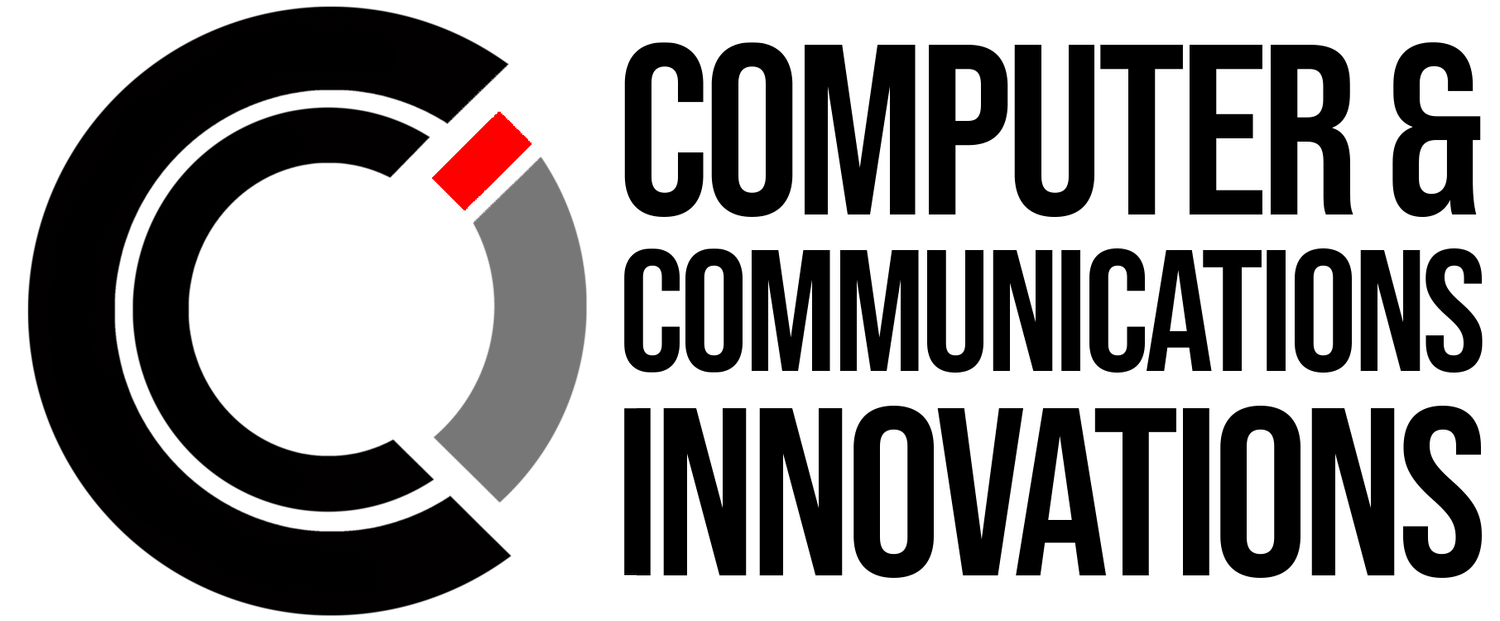What are the types of Email threats
Email is a valuable tool for communication, but it can also be exploited by cybercriminals to harm you personally or professionally. This guide is designed to help non-technical individuals understand how email can be used against them and how to protect themselves.
Check out our blog releases going in-depth on each form of attack.
1. Phishing Emails
What it is and how it is used against you:
Phishing emails are fake messages that pretend to be from trustworthy sources, like banks or government offices, to trick people into sharing personal information such as passwords or financial details. These emails often create a sense of urgency or importance and contain links to fake websites that look real. People should be cautious and double-check unexpected messages to avoid falling for these tricks and compromising their security.
Protection:
Be skeptical of unsolicited emails, especially those asking for personal or financial information.
Check the sender's email address for inconsistencies.
Hover over links to preview the actual URL before clicking.
Don't download attachments or click links unless you trust the sender and are expecting the content.
LEARN MORE ABOUT PHISHING
2. Email Spoofing
What it is and how it is used against you:
Email spoofing is a technique where the sender manipulates the email header to make it appear as if the message is coming from a different source than it actually is. This deceptive practice is often used in phishing attacks, spam, or other malicious activities. By altering the email header information, including the sender's address, attackers can mislead recipients into thinking the email is from a legitimate and trusted source. Email spoofing can be employed to trick individuals into clicking on malicious links, disclosing sensitive information, or spreading malware. It is essential for users to be vigilant and verify the authenticity of emails, especially if they contain unexpected requests or seem suspicious.
Protection:
Verify the sender's identity if the email seems suspicious.
Pay attention to email addresses for slight misspellings or irregularities.
LEARN MORE ABOUT EMAIL SPOOFING
3. Account Takeover
What it is and how it is used against you:
Account takeover (ATO) refers to the unauthorized access and control of someone else's online account by an attacker. This typically occurs when malicious actors gain access to a user's login credentials, such as usernames and passwords, through various means like phishing, hacking, or using stolen credentials from data breaches. Once the attackers have acquired this information, they can log in to the victim's account, potentially causing harm, stealing sensitive information, making unauthorized transactions, or engaging in other malicious activities. To prevent account takeovers, it's crucial for users to use strong, unique passwords, enable multi-factor authentication when available, and stay vigilant against phishing attempts or other security threats.
Protection:
Use strong, unique passwords.
Enable multi-factor authentication (MFA) for your email account.
Monitor your account for unusual activity.
LEARN MORE ABOUT ACCOUNT TAKE OVER
4. Email Tracking
What it is and how it is used against you:
Email tracking is when someone adds a hidden code to an email they send you. This code tells them when you open the email and if you click on any links inside it.
Protection:
Use email clients or browser extensions that block tracking
Disable automatic image loading in your email client.
Use a privacy-focused email service.
LEARN MORE ABOUT EMAIL TRACKING
5. Social Engineering
What it is and how it is used against you:
Tricksters manipulate people into giving up private information or doing things they shouldn't. They use tactics like fake emails or pretending to be someone trustworthy to get what they want.
Protection:
Verify requests for sensitive information or financial transactions through another channel (e.g., phone call).
Be cautious of urgent or unusual requests via email.
Train employees to recognize these tricks and put safeguards in place, like strong passwords and security systems, to keep information safe.
LEARN MORE ABOUT SOCIAL ENGINEERING
6. Email Harvesting
What it is and how it is used against you:
Email harvesting is the process of gathering email addresses from different places, like websites or databases, to use them for sending unsolicited emails, known as spam.
Protection:
Avoid sharing your email address publicly
Use contact forms: Instead of displaying your email address directly, use contact forms on your website.
Use a separate email address for public activities
LEARN MORE ABOUT EMAIL HARVESTING
7. Data Breaches
What it is and how it is used against you:
A data breach is when your private information is stolen or exposed without your permission. This can happen in various ways, like hackers breaking into a company's computer system or someone stealing physical devices like laptops.
Protection:
Use strong passwords
Enable Two-Factor Authentication (2FA)
Keep your software up to date
Be mindful of Sharing Personal Information
LEARN MORE ABOUT DATA BREACHES
8. Unwanted Solicitations
What it is and how it is used against you:
Unwanted solicitation means getting messages or calls you didn't ask for, usually trying to sell you something.
Protection:
Register on the “Do Not Call” lists
Use Spam filters
Be Careful who you share personal info with
LEARN MORE ABOUT UNWANTED SOLICITATIONS
9. Protecting Your Email
What it is and how it is used against you:
Protecting your email means keeping it safe from hackers and scams.
Protection:
Using a strong, unique password.
Adding an extra layer of security with two-factor authentication.
Encrypting your emails to keep them private.
Being careful of suspicious emails that may try to trick you.