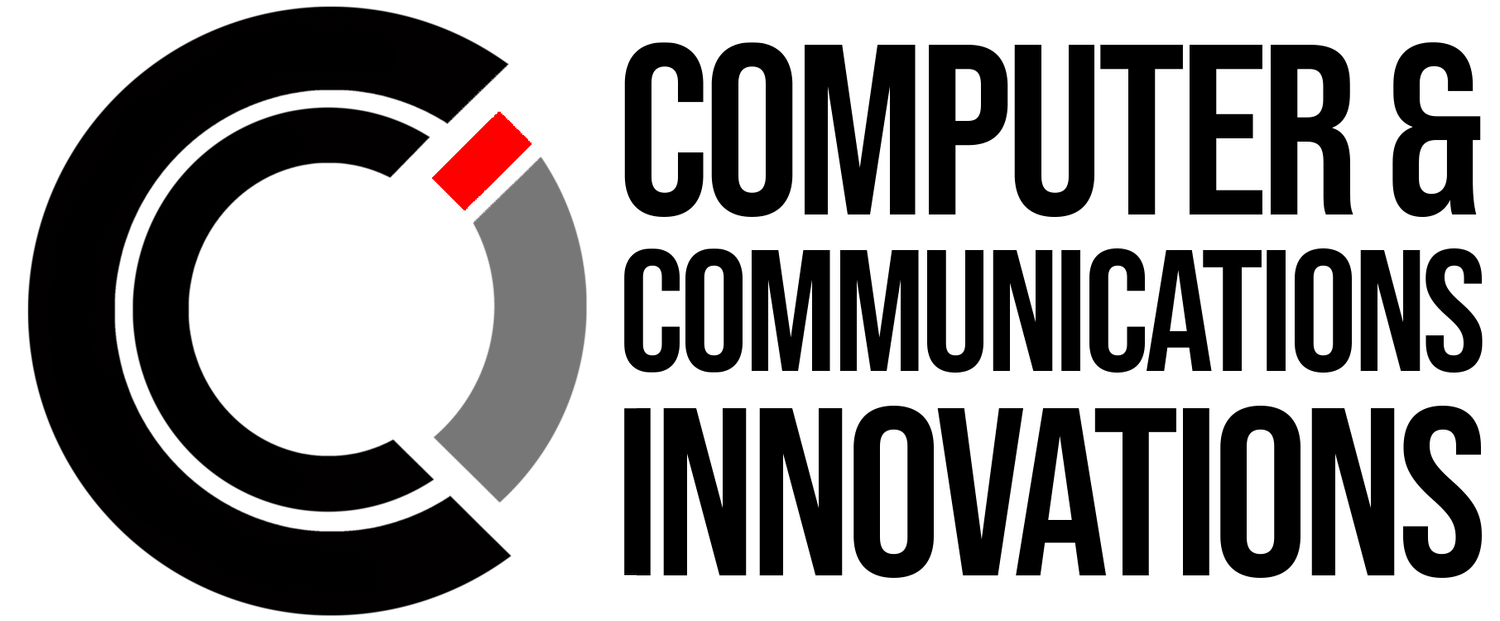Navigating Common Computer Glitches: Practical Solutions
Encountering issues with your computer can be a bit daunting, especially if you're not overly tech-inclined. However, many common computer problems have straightforward solutions. This guide is designed to equip you with practical, easy-to-follow steps to tackle these issues confidently. Enhance your tech skills with these handy tips!
Slow Performance: Over time, computers may slow down. Closing programs you're not using and clearing your browser's cache can help. Running a virus scan is also a good idea, as malware can affect performance. Regular clean-up of temporary files can make a significant difference.
Internet Connectivity Issues: Wi-Fi problems? A simple router restart often helps. Check other devices to pinpoint if the issue is with the computer or the network. Reconnecting to the network is another quick fix to try.
Software Not Responding: If a program freezes, wait a bit, then use 'Task Manager' in Windows or 'Force Quit' in macOS to shut it down. It's always wise to save your work frequently to avoid losing progress.
Printer Not Working: Check that the printer is on and properly connected. Clearing the printer queue of any stuck jobs, and sometimes restarting both your computer and printer, can re-establish a smooth connection.
Strange Noises: Hearing odd sounds from your computer? It could be due to a dusty fan or a hard drive issue. Cleaning the fan is simple, but hard drive troubles may require more expertise.
Battery Draining Quickly: If your laptop's battery life isn't what it used to be, try reducing screen brightness and closing unused apps. Older laptops might need a battery replacement.